| Free
Trial Downloads
You may try the evaluation version of
Nice PDF Creator free of charge for 15 times of running.
After the 15-run evaluation, a license fee is required for continued use.
• The trial version does not disable any feature
available in the purchased version
• Produce PDF documents without watermarks and/or
advertisement
• Try as many as 15 times of running
• Uninstaller included
Click the "Download Now" button, and
"Save this program to disk".
|
Nice
PDF Creator 3.02
|
|
Version:
3.0.2
|
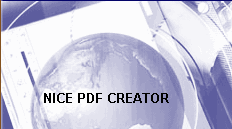
|
|
License:
Shareware
|
|
Cost:
$ 99.95 / € 89.95
|
|
File
Size: 7.43 MB (7,796,736 bytes)
|
|
OS:
Windows 95, 98, 98SE, ME, NT, 2000, XP, Windows Server
2022, 2019, 2016, 2012, 2008, 2003, Windows Vista, Windows 7,
Windows 8, Windows 10, Windows 11 x64/x86
|
|
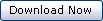
|
System
Requirements
Intel Pentium or better CPU
32MB RAM or more
30MB free disk space
Microsoft Windows Windows 11, Windows 10, Windows 8.1, Windows 8, Windows 7, Windows Vista,
Windows 98/98SE/ME/NT4, Windows 2000, Windows XP,
Windows Server 2003, Windows Server 2008, Windows Server
2012, Windows Server 2016, Windows Server 2019, and Windows Server 2022
.
Microsoft Word, Excel, PowerPoint installed
Have
difficulty downloading?
Right click with your mouse on the
"Download Now" button. You should see a dialog
window appear. Choose and click on "Save Target As...". Now another larger
dialog window will appear. Click on the file/folder you want to save the
setup program of the software ("nicepdf.exe") to. Now you might think you are done BUT wait. You need to remember where you put it. This would be called the directory or
folder. After you have downloaded the software, here the setup program is
"nicepdf.exe", double-click the icon of this program to start the installation of
Nice PDF Creator. The installation is simple and easy.
On Windows 7 and Windows 8 you would probably see the "This program is not commonly downloaded and could harm your computer" message, please click on "Actions"->"More actions"->"Run anyway".
Experiencing
problems when downloading
Please
report your problem to our support department via email,
support@nicepdf.com
Other Services
|